 数组方法和类数组
数组方法和类数组
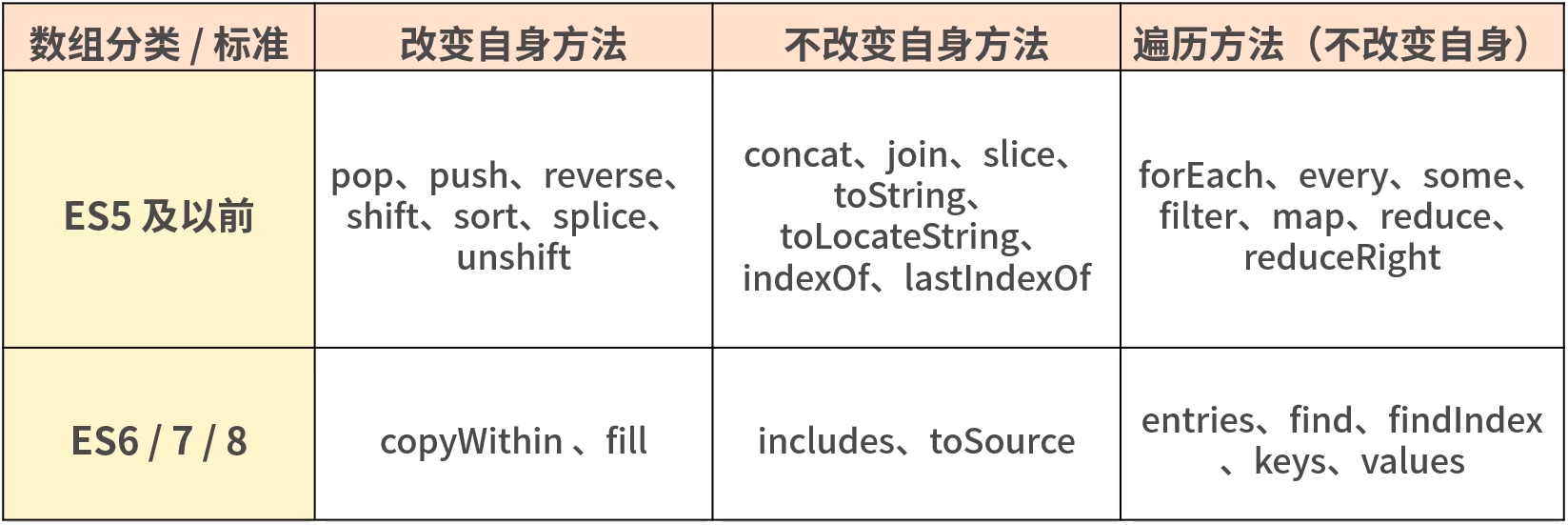
# 构造器
# Array.of 和 Array
区别:
当参数为两个时,返回的结果是一致的;当参数是一个时,Array.of 会把参数变成数组里的一项,而构造器则会生成长度和第一个参数相同的空数组
Array.of(8.0); // [8]
Array(8.0); // [empty × 8]
Array.of(8.0, 5); // [8, 5]
Array(8.0, 5); // [8, 5]
Array.of("8"); // ["8"]
Array("8"); // ["8"]
# Array.from
只要一个对象有迭代器,Array.from 就能把它变成一个数组(注意:是返回新的数组,不改变原对象)
Array.from 拥有 3 个参数:
类似数组的对象,必选;
加工函数,新生成的数组会经过该函数的加工再返回;
this 作用域,表示加工函数执行时 this 的值。
# Array 的判断
var a = [];
// 1.基于instanceof
a instanceof Array;
// 2.基于constructor
a.constructor === Array;
// 3.基于Object.prototype.isPrototypeOf
Array.prototype.isPrototypeOf(a);
// 4.基于getPrototypeOf
Object.getPrototypeOf(a) === Array.prototype;
// 5.基于Object.prototype.toString
Object.prototype.toString.apply(a) === "[object Array]";
ES6 之后新增了一个 Array.isArray 方法,能直接判断数据类型是否为数组,但是如果 isArray 不存在,那么 Array.isArray 的 polyfill 通常可以这样写:
if (!Array.isArray) {
Array.isArray = function(arg) {
return Object.prototype.toString.call(arg) === "[object Array]";
};
}
# 改变自身的方法
基于 ES6,会改变自身值的方法一共有 9 个,分别为 pop、push、reverse、shift、sort、splice、unshift,以及两个 ES6 新增的方法 copyWithin 和 fill
// pop方法
var array = ["cat", "dog", "cow", "chicken", "mouse"];
var item = array.pop();
console.log(array); // ["cat", "dog", "cow", "chicken"]
console.log(item); // mouse
// push方法
var array = ["football", "basketball", "badminton"];
var i = array.push("golfball");
console.log(array);
// ["football", "basketball", "badminton", "golfball"]
console.log(i); // 4
// reverse方法
var array = [1, 2, 3, 4, 5];
var array2 = array.reverse();
console.log(array); // [5,4,3,2,1]
console.log(array2 === array); // true
// shift方法
var array = [1, 2, 3, 4, 5];
var item = array.shift();
console.log(array); // [2,3,4,5]
console.log(item); // 1
// unshift方法
var array = ["red", "green", "blue"];
var length = array.unshift("yellow");
console.log(array); // ["yellow", "red", "green", "blue"]
console.log(length); // 4
// sort方法
var array = ["apple", "Boy", "Cat", "dog"];
var array2 = array.sort();
console.log(array); // ["Boy", "Cat", "apple", "dog"]
console.log(array2 == array); // true
// splice方法
var array = ["apple", "boy"];
var splices = array.splice(1, 1);
console.log(array); // ["apple"]
console.log(splices); // ["boy"]
// copyWithin方法
// target (必需):从该位置开始替换数据。
// start (可选):从该位置开始读取数据,默认为 0 。如果为负值,表示倒数。
// end (可选):到该位置前停止读取数据,默认等于数组长度。如果为负值,表示倒数。
var array = [1, 2, 3, 4, 5];
var array2 = array.copyWithin(0, 3);
console.log(array === array2, array2); // true [4, 5, 3, 4, 5]
// fill方法
var array = [1, 2, 3, 4, 5];
var array2 = array.fill(10, 0, 3);
console.log(array === array2, array2);
// true [10, 10, 10, 4, 5], 可见数组区间[0,3]的元素全部替换为10
# copyWithin
Array.prototype.copyWithin(target, (start = 0), (end = this.length));
它接受三个参数。 target (必需):从该位置开始替换数据。 start (可选):从该位置开始读取数据,默认为 0 。如果为负值,表示倒数。 end (可选):到该位置前停止读取数据,默认等于数组长度。如果为负值,表示倒数。 这三个参数都应该是数值,如果不是,会自动转为数值。
// 将 3 号位复制到 0 号位
[1, 2, 3, 4, 5].copyWithin(0, 3, 4)
// [4, 2, 3, 4, 5]
// -2 相当于 3 号位, -1 相当于 4 号位
[1, 2, 3, 4, 5].copyWithin(0, -2, -1)
// [4, 2, 3, 4, 5]
// 将 3 号位复制到 0 号位
[].copyWithin.call({length: 5, 3: 1}, 0, 3)
// {0: 1, 3: 1, length: 5}
// 将 2 号位到数组结束,复制到 0 号位
var i32a = new Int32Array([1, 2, 3, 4, 5]);
i32a.copyWithin(0, 2);
// Int32Array [3, 4, 5, 4, 5]
// 对于没有部署 TypedArray 的 copyWithin 方法的平台
// 需要采用下面的写法
[].copyWithin.call(new Int32Array([1, 2, 3, 4, 5]), 0, 3, 4);
// Int32Array [4, 2, 3, 4, 5]
# 不改变自身方法
基于 ES7,不会改变自身的方法也有 9 个,分别为 concat、join、slice、toString、toLocaleString、indexOf、lastIndexOf、未形成标准的 toSource,以及 ES7 新增的方法 includes
// concat方法
var array = [1, 2, 3];
var array2 = array.concat(4, [5, 6], [7, 8, 9]);
console.log(array2); // [1, 2, 3, 4, 5, 6, 7, 8, 9]
console.log(array); // [1, 2, 3], 可见原数组并未被修改
// join方法
var array = ["We", "are", "Chinese"];
console.log(array.join()); // "We,are,Chinese"
console.log(array.join("+")); // "We+are+Chinese"
// slice方法
var array = ["one", "two", "three", "four", "five"];
console.log(array.slice()); // ["one", "two", "three","four", "five"]
console.log(array.slice(2, 3)); // ["three"]
// toString方法
var array = ["Jan", "Feb", "Mar", "Apr"];
var str = array.toString();
console.log(str); // Jan,Feb,Mar,Apr
// tolocalString方法
var array = [{ name: "zz" }, 123, "abc", new Date()];
var str = array.toLocaleString();
console.log(str); // [object Object],123,abc,2016/1/5 下午1:06:23
// indexOf方法
var array = ["abc", "def", "ghi", "123"];
console.log(array.indexOf("def")); // 1
// includes方法
var array = [-0, 1, 2];
console.log(array.includes(+0)); // true
console.log(array.includes(1)); // true
var array = [NaN];
console.log(array.includes(NaN)); // true
其中 includes 方法需要注意的是,如果元素中有 0,那么在判断过程中不论是 +0 还是 -0 都会判断为 True,这里的 includes 忽略了 +0 和 -0
slice 不改变自身,而 splice 会改变自身
splice 第二个参数是删除的个数,而 slice 的第二个参数是 end 的坐标(可选)
astIndexOf 和 indexOf 基本功能差不多,不过 lastIndexOf 是从后面寻找元素的下标
# 遍历数组方法
基于 ES6,不会改变自身的遍历方法一共有 12 个,分别为 forEach、every、some、filter、map、reduce、reduceRight,以及 ES6 新增的方法 entries、find、findIndex、keys、values
// forEach方法
var array = [1, 3, 5];
var obj = { name: "cc" };
var sReturn = array.forEach(function(value, index, array) {
array[index] = value;
console.log(this.name); // cc被打印了三次, this指向obj
}, obj);
console.log(array); // [1, 3, 5]
console.log(sReturn); // undefined, 可见返回值为undefined
// every方法
var o = { 0: 10, 1: 8, 2: 25, length: 3 };
var bool = Array.prototype.every.call(
o,
function(value, index, obj) {
return value >= 8;
},
o
);
console.log(bool); // true
// some方法
var array = [18, 9, 10, 35, 80];
var isExist = array.some(function(value, index, array) {
return value > 20;
});
console.log(isExist); // true
// map 方法
var array = [18, 9, 10, 35, 80];
array.map((item) => item + 1);
console.log(array); // [19, 10, 11, 36, 81]
// filter 方法
var array = [18, 9, 10, 35, 80];
var array2 = array.filter(function(value, index, array) {
return value > 20;
});
console.log(array2); // [35, 80]
// reduce方法
var array = [1, 2, 3, 4];
var s = array.reduce(function(previousValue, value, index, array) {
return previousValue * value;
}, 1);
console.log(s); // 24
// ES6写法更加简洁
array.reduce((p, v) => p * v); // 24
// reduceRight方法 (和reduce的区别就是从后往前累计)
var array = [1, 2, 3, 4];
array.reduceRight((p, v) => p * v); // 24
// entries方法
var array = ["a", "b", "c"];
var iterator = array.entries();
console.log(iterator.next().value); // [0, "a"]
console.log(iterator.next().value); // [1, "b"]
console.log(iterator.next().value); // [2, "c"]
console.log(iterator.next().value); // undefined, 迭代器处于数组末尾时, 再迭代就会返回undefined
// find & findIndex方法
var array = [1, 3, 5, 7, 8, 9, 10];
function f(value, index, array) {
return value % 2 == 0; // 返回偶数
}
function f2(value, index, array) {
return value > 20; // 返回大于20的数
}
console.log(array.find(f)); // 8
console.log(array.find(f2)); // undefined
console.log(array.findIndex(f)); // 4
console.log(array.findIndex(f2)); // -1
// keys方法
[...Array(10).keys()]; // [0, 1, 2, 3, 4, 5, 6, 7, 8, 9]
[...new Array(10).keys()]; // [0, 1, 2, 3, 4, 5, 6, 7, 8, 9]
// values方法
var array = ["abc", "xyz"];
var iterator = array.values();
console.log(iterator.next().value); //abc
console.log(iterator.next().value); //xyz
forEach 不会返回处理之后的数组
filter 会返回处理之后的数组
- 所有插入元素的方法,比如 push、unshift 一律返回数组新的长度
- 所有删除元素的方法,比如 pop、shift、splice 一律返回删除的元素,或者返回删除的多个元素组成的数组
- 部分遍历方法,比如 forEach、every、some、filter、map、find、findIndex,它们都包含 function(value,index,array){} 和 thisArg 这样两个形参
# 类数组
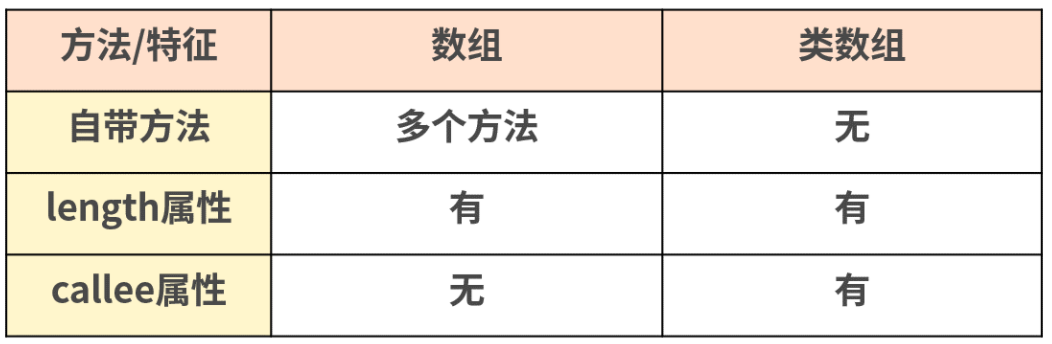
- 函数参数对象 arguments
- 用 getElementsByTagName/ClassName/Name 获得的 HTMLCollection
- 用 querySelector 获得的 NodeList
# Arguments
function foo(name, age, sex) {
console.log(arguments);
console.log(typeof arguments);
console.log(Object.prototype.toString.call(arguments));
}
foo("jack", "18", "male");
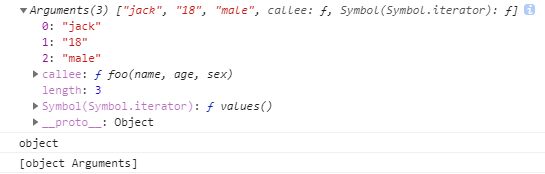
typeof 这个 arguments 返回的是 object,通过 Object.prototype.toString.call 返回的结果是 '[object arguments]',可以看出来返回的不是 '[object array]',说明 arguments 和数组还是有区别的
function foo(name, age, sex) {
console.log(arguments.callee);
}
foo("jack", "18", "male");
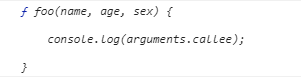
从控制台可以看到,输出的就是函数自身,如果在函数内部直接执行调用 callee 的话,那它就会不停地执行当前函数,直到执行到内存溢出,有兴趣的话你可以自己试一下
# HTMLCollection
var elem1, elem2;
// document.forms 是一个 HTMLCollection
elem1 = document.forms[0];
elem2 = document.forms.item(0);
console.log(elem1);
console.log(elem2);
console.log(typeof elem1);
console.log(Object.prototype.toString.call(elem1));
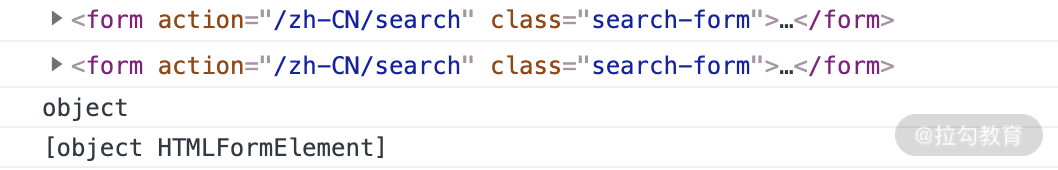
HTML DOM 中的 HTMLCollection 是即时更新的,当其所包含的文档结构发生改变时,它会自动更新
# NodeList
NodeList 对象是节点的集合,通常是由 querySlector 返回的。NodeList 不是一个数组,也是一种类数组。虽然 NodeList 不是一个数组,但是可以使用 for...of 来迭代。在一些情况下,NodeList 是一个实时集合,也就是说,如果文档中的节点树发生变化,NodeList 也会随之变化
var list = document.querySelectorAll("input[type=checkbox]");
for (var checkbox of list) {
checkbox.checked = true;
}
console.log(list);
console.log(typeof list);
console.log(Object.prototype.toString.call(list));
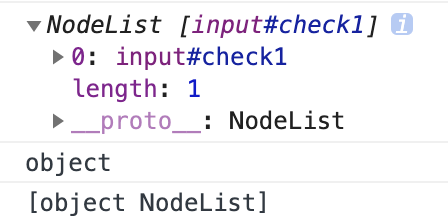
# 类数组应用
# 遍历参数
对 arguments 遍历
function add() {
var sum =0,
len = arguments.length;
for(var i = 0; i < len; i++){
sum += arguments[i];
}
return sum;
}
add() // 0
add(1) // 1
add(1,2) // 3
add(1,2,3,4); // 10
我们在函数内部可以将参数直接进行累加操作,以达到预期的效果,参数多少也可以不受限制,根据长度直接计算,返回出最后函数的参数的累加结果
# 定义链接字符串函数
我们可以通过 arguments 这个例子定义一个函数来连接字符串。这个函数唯一正式声明了的参数是一个字符串,该参数指定一个字符作为衔接点来连接字符串
function myConcat(separa) {
var args = Array.prototype.slice.call(arguments, 1);
return args.join(separa);
}
myConcat(", ", "red", "orange", "blue");
// "red, orange, blue"
myConcat("; ", "elephant", "lion", "snake");
// "elephant; lion; snake"
myConcat(". ", "one", "two", "three", "four", "five");
// "one. two. three. four. five"
这段代码说明了,你可以传递任意数量的参数到该函数,并使用每个参数作为列表中的项创建列表进行拼接。从这个例子中也可以看出,我们可以在日常编码中采用这样的代码抽象方式,把需要解决的这一类问题,都抽象成通用的方法,来提升代码的可复用性
# 传递参数
可以借助 arguments 将参数从一个函数传递到另一个函数
// 使用 apply 将 foo 的参数传递给 bar
function foo() {
bar.apply(this, arguments);
}
function bar(a, b, c) {
console.log(a, b, c);
}
foo(1, 2, 3); //1 2 3
# 如何将类数组转化为数组
# 借用数组的原型链上的方法
类数组因为不是真正的数组,所以没有数组类型上自带的那些方法,我们就需要利用下面这几个方法去借用数组的方法
var arrayLike = {
0: "java",
1: "script",
length: 2,
};
Array.prototype.push.call(arrayLike, "jack", "lily");
console.log(typeof arrayLike); // 'object'
console.log(arrayLike);
// {0: "java", 1: "script", 2: "jack", 3: "lily", length: 4}
arrayLike 其实是一个对象,模拟数组的一个类数组,从数据类型上说它是一个对象,新增了一个 length 的属性。从代码中还可以看出,用 typeof 来判断输出的是 'object',它自身是不会有数组的 push 方法的,这里我们就用 call 的方法来借用 Array 原型链上的 push 方法,可以实现一个类数组的 push 方法,给 arrayLike 添加新的元素
arguments 如何转换成数组:
function sum(a, b) {
let args = Array.prototype.slice.call(arguments);
// let args = [].slice.call(arguments); // 这样写也是一样效果
console.log(args.reduce((sum, cur) => sum + cur));
}
sum(1, 2); // 3
function sum(a, b) {
let args = Array.prototype.concat.apply([], arguments);
console.log(args.reduce((sum, cur) => sum + cur));
}
sum(1, 2); // 3
还是借用 Array 原型链上的各种方法,来实现 sum 函数的参数相加的效果。一开始都是将 arguments 通过借用数组的方法转换为真正的数组,最后都又通过数组的 reduce 方法实现了参数转化的真数组 args 的相加,最后返回预期的结果
# ES6 的方法转数组
ES6 新增的 Array.from 方法以及展开运算符的方法
function sum(a, b) {
let args = Array.from(arguments);
console.log(args.reduce((sum, cur) => sum + cur));
}
sum(1, 2); // 3
function sum(a, b) {
let args = [...arguments];
console.log(args.reduce((sum, cur) => sum + cur));
}
sum(1, 2); // 3
function sum(...args) {
console.log(args.reduce((sum, cur) => sum + cur));
}
sum(1, 2); // 3
